Step 1:
Download following chrome extension in your chrome browser:
Once your download and install the chrome extension, go to step 2
Step 2:
Go to setting:
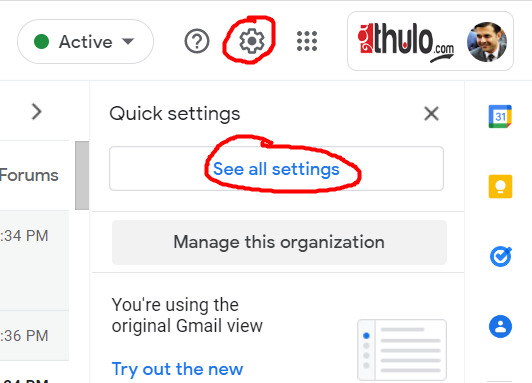
Once you click "See all settings" Now click on the envelope sign as below:
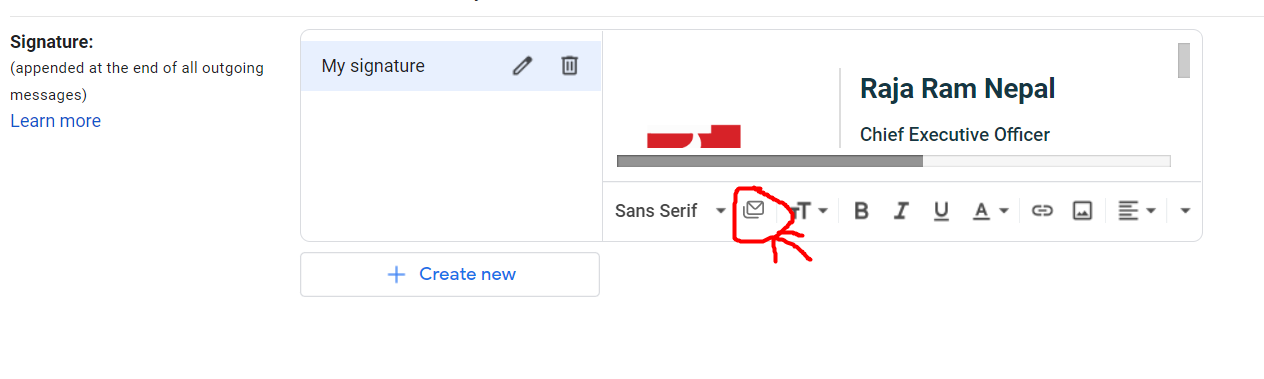
Step 3:
Copy and enter the enter the following code:
<table style="width:100%;border-collapse:collapse;border:0;border-spacing:0">
<tbody><tr>
<td align="center" style="padding:0">
<table style="width:802px;border-collapse:collapse;border-spacing:0;text-align:left;float:left">
<tbody><tr>
<td style="padding:20px 0px 10px 0px">
<table style="width:100%;border-collapse:collapse;border:0;border-spacing:0">
<tbody><tr>
<td style="width:20%;padding:0px 15px 0px 0px">
<a href="https://thulo.com" target="_blank" fg_scanned="1"><img data-aii="CiExZjFwaERSaXBoMnRZSEoxMDVDQUZhWEMyQVFualYxRU0" alt="Thulo Logo" style="max-width:100px" src="https://ci3.googleusercontent.com/mail-sig/AIorK4x0kGvuigV5uZqAeRRwijfEketGtu4ne4pxWYd8tSR70n8gdaRfADAljMffZmGy1hyUxsnW6fE" data-os="https://lh3.googleusercontent.com/d/1f1phDRiph2tYHJ105CAFaXC2AQnjV1EM"></a>
</td>
<td style="padding:0 0px 0px 15px;color:#153643;width:70%;border-left:2px solid #ddd">
<h1 style="font-size:22px;margin:0 0 10px 0;font-family:'Roboto',sans-serif">Raja Ram Nepal</h1>
<p style="margin:0 0 12px 0;font-size:15px;line-height:22px;font-family:'Roboto',sans-serif;font-weight:500">Chief Executive Officer<br></p><p style="margin:0 0 12px 0;font-size:15px;line-height:22px;font-family:'Roboto',sans-serif;font-weight:500">Thulo Inc Pvt. Ltd.</p>
<p style="margin:10px 0px 0px 0px;display:inline-block;font-size:13px;line-height:24px;font-family:'Roboto',sans-serif;font-weight:500">+977-1-5261117<span style="font-family:'Roboto',sans-serif;font-size:13px;line-height:16px;color:#575b6e;padding:0px 8px">|</span>+977-9851231001<span style="font-family:'Roboto',sans-serif;font-size:13px;line-height:16px;color:#575b6e;padding:0px 8px">|</span>Thulo.Com<span style="font-family:'Roboto',sans-serif;font-size:13px;line-height:16px;color:#575b6e;padding:0px 8px">|</span><a href="mailto:raja@thulo.com" target="_blank">raja@thulo.com</a></p>
<p style="margin:0 0 12px 0;font-size:13px;line-height:22px;font-family:'Roboto',sans-serif;font-weight:500">Jwagal Road, Kupandole-10, Lalitpur, Nepal</p>
<p><a href="https://facebook.com/thulomarket" style="font-family:'Roboto',sans-serif;padding:0px 10px 0px 0px;color:#465280;font-size:16px;line-height:16px;margin:0px;display:inline-block" target="_blank"><img data-aii="CiExQllwT2FTRHNYZmVFQkY3dnRacERhdzRUSDRDXzFSdC0" alt="facebook" style="max-width:20px" src="https://ci3.googleusercontent.com/mail-sig/AIorK4xq_W-XyRbNKM_7dgpaaaXRZY4U3by_XZmwUTQb0BRh6YLE03AEJ5DXIyeCOp0ViHBVfD6zLvw" data-os="https://lh3.googleusercontent.com/d/1BYpOaSDsXfeEBF7vtZpDaw4TH4C_1Rt-"></a>
<a href="https://instagram.com/thulomarket" style="font-family:'Roboto',sans-serif;padding:0px 20px 0px 0px;color:#465280;font-size:16px;line-height:16px;margin:0px;display:inline-block" target="_blank" fg_scanned="1"><img data-aii="CiExX3Nyandrbi1mYUVUY3pkOUJPck5QNVNXNDBQRGFIeGg" alt="Instagram" style="max-width:20px" src="https://ci3.googleusercontent.com/mail-sig/AIorK4yuvoGGS-miA9q6ycycSjFbe6hOhuZ3NSHpgfey09gpVd7LQyDCJr79yKSibQRGHUnI5W7lOag" data-os="https://lh3.googleusercontent.com/d/1_srjwkn-faETczd9BOrNP5SW40PDaHxh"></a><a href="https://www.linkedin.com/company/thulo" style="font-family:'Roboto',sans-serif;padding:0px 20px 0px 0px;color:#465280;font-size:16px;line-height:16px;margin:0px;display:inline-block" target="_blank" fg_scanned="1"><img data-aii="CiExdEFBMnBGTmM5OEVlUFExTl9BVnh6dG1UdldTOGtyUnY" alt="Linkedin" style="max-width:20px" src="https://ci3.googleusercontent.com/mail-sig/AIorK4xzFydtqW8ZWzLLxfa2iJqhJz0brpvaBLhZuCTvB_yP7W-y9DaIIp9X6zgFXoltl_yZrEv1WKc" data-os="https://lh3.googleusercontent.com/d/1tAA2pFNc98EePQ1N_AVxztmTvWS8krRv"></a><a href="https://www.youtube.com/channel/UCLuyi7ScrlgBQk48n9Cwqrw" style="font-family:'Roboto',sans-serif;padding:0px 0px 0px 0px;color:#465280;font-size:16px;line-height:16px;margin:0px;display:inline-block" target="_blank"><img data-aii="CiExLVBfMlhBSnk3UTUyXzlsOTR4Qk5wN3p1RXBvSWNWYi0" alt="youtube" style="max-width:20px" src="https://ci3.googleusercontent.com/mail-sig/AIorK4wxaAERJbE-fXveM0e1w0rWLq4r3t1oSuOOOldB_v2WArf9xrnIVZUjKMyIwMzpRdft-U2bG3Q" data-os="https://lh3.googleusercontent.com/d/1-P_2XAJy7Q52_9l94xBNp7zuEpoIcVb-"></a></p>
</td>
</tr>
</tbody></table>
</td>
</tr>
<tr>
<td style="padding:10px 0px 30px 0px;background:#ffffff">
<table style="width:100%;border-collapse:collapse;border:0;border-spacing:0;font-family:'Roboto',sans-serif">
<tbody><tr>
<td style="font-family:'Roboto',sans-serif;color:#575b6e;line-height:20px;text-decoration:none;padding:16px 0 0 0">
<p style="text-align:left;margin:0px;font-size:14px">We are a group of socially responsible entrepreneurs in a mission to empower MSMEs(prioritizing women-led inclusive MSMEs) through digitization, by providing access to market, knowledge and technology.</p>
<br>
<p style="margin:0px"><a href="#SignatureSanitizer_" style="font-size:14px;color:green;font-weight:500;text-decoration:none">Do you really need to print this email?</a></p>
<br>
<p style="margin:0px 0px 6px 0px;font-size:13px">Download Our Mobile App</p>
<p style="margin:0px 0px 20px 0px"><a href="https://play.google.com/store/apps/details?id=com.nepbay.thulo" style="font-family:'Roboto',sans-serif;padding:0px 10px 0px 0px;color:#465280;font-size:16px;line-height:16px;margin:0px;display:inline-block" target="_blank"><img data-aii="CiExaDRJSVhKRkZxdFJUM2VkcmZORGJjbHByLU1MaWtoNWE" alt="Google Play" style="max-width:120px" src="https://ci3.googleusercontent.com/mail-sig/AIorK4wm7vXqsf6aRpDtX-mOQB2K2R_K7hSXi9Xrnm5XAbYU1ii02_72JzTjD972c9v9CGLzBFG-zc4" data-os="https://lh3.googleusercontent.com/d/1h4IIXJFFqtRT3edrfNDbclpr-MLikh5a"></a><a href="https://apps.apple.com/us/app/thulo-com/id1438344377" style="font-family:'Roboto',sans-serif;padding:0px 0px 0px 0px;color:#465280;font-size:16px;line-height:16px;margin:0px;display:inline-block" target="_blank" fg_scanned="1"><img data-aii="CiExU1V1dHpYMFlOa2p4Y2RXSXVYOXN3a1UzenVocmdjTkY" alt="Apple Store" style="max-width:120px" src="https://ci3.googleusercontent.com/mail-sig/AIorK4wSukZ_RB3RQ7eWvgj0ARf4N_AnQ8P2MthO-_D0Q9h4ey7mqD_VOy7ex70fY-NvXKh97GNfAfk" data-os="https://lh3.googleusercontent.com/d/1SUutzX0YNkjxcdWIuX9swkU3zuhrgcNF"></a></p>
<p style="margin:0px"><a href="https://onelink.thulo.com/tayar" style="font-size:16px;color:#66d20c;font-weight:700;text-transform:uppercase;text-decoration:none;display:inline-block" target="_blank" fg_scanned="1">Manage the disaster risks ?<img data-aii="CiExb3o4ZFJObUg4QXdpcGNMMC05RkgwTGxnSGQ4dE9Zekg" alt="Right Arrow" style="max-width:20px;margin-left:5px;vertical-align:bottom" src="https://ci3.googleusercontent.com/mail-sig/AIorK4x7YLsqUZcJfuK-L8rzopxoMQbdRsWoGvf2Ytfqnbk9oYzT9pX8nhHAj-048GBoyfQFcMClv7A" data-os="https://lh3.googleusercontent.com/d/1oz8dRNmH8AwipcL0-9FH0LlgHd8tOYzH"></a></p>
</td>
</tr>
</tbody></table>
</td>
</tr>
</tbody></table></td></tr></tbody></table>
Step 4:
Now scroll down to the bottom of the page and click "Save Changes" button.
Notes: You need to make changes to following information:
- Your Name
- Your Designation
- Your Mobile Number
- Your Email Address
Try sending email to your other email addresses to see the new signature of your account.

