You can add/remove dns records from the dns zone editor option in cPanel. Go through these steps below to know more on how to do so;
Step 1: Login to your cPanel click on dns zone editor under the "domain" section or you can simply search for "dns zone editor" in search bar.
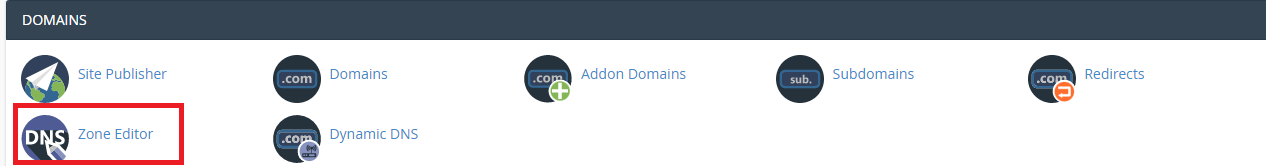
Step 2: Select your domain and click on manage, then you can add/remove any type of DNS record you desire.

